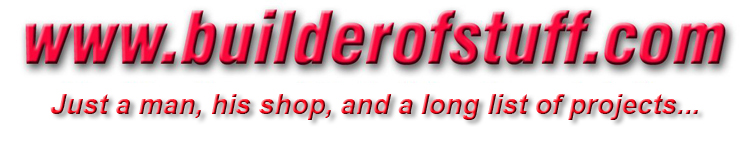
Dual Indicator Tramming Tool

My little mill is quite the workhorse, but one of the things that I've never really had a good means of doing was tramming the head. Traditionally you would use a test indicator, something I don't currently have in my tool selection, mounted in the spindle and then you would rotate it taking readings from the opposing ends of the mills table. Once you had the test indicator reading the same in both positions you would lock down the column or mills head and you would be in tram. I was watching more of Hoss's machine videos and he was demonstrating his tramming tool, and that inspired me to make this one.
It's a bit rough, but this is one of those projects that I needed, and needed to get done in a hurry. I was getting ready to start working on a job and I needed to ensure that the column was perpindicular to the table. Luckily I had everything I needed for this little project already.

Usually you wouldn't tram the column against a parrallel like this, but for the purposes of having a picture for the site I did it this way. I didn't want to remove the vise again and have to go through the alignment process just to get a picture.

As you can see the idea is to get both indicators reading the same. First you calibrate the tramming tool by using a known spot, say the top of the vise, you zero out one indicator, spin the tool around and zero out the second in the same spot. The lower the tool down and move the head or column back and forth until they both show the same reading. I was surprised at how quick the tool was to use and how quickly I could get the mill back in tram. Now I don't have to be so hesitant about tilting the column to do angle work and throwing off the precision.
Eventually I'll probably powdercoat the tramming tool so that it's red like the mill, but that's something that can wait for now.